Back to Top
HOW TO ORDER
STEP 1: ITEM SELECTION

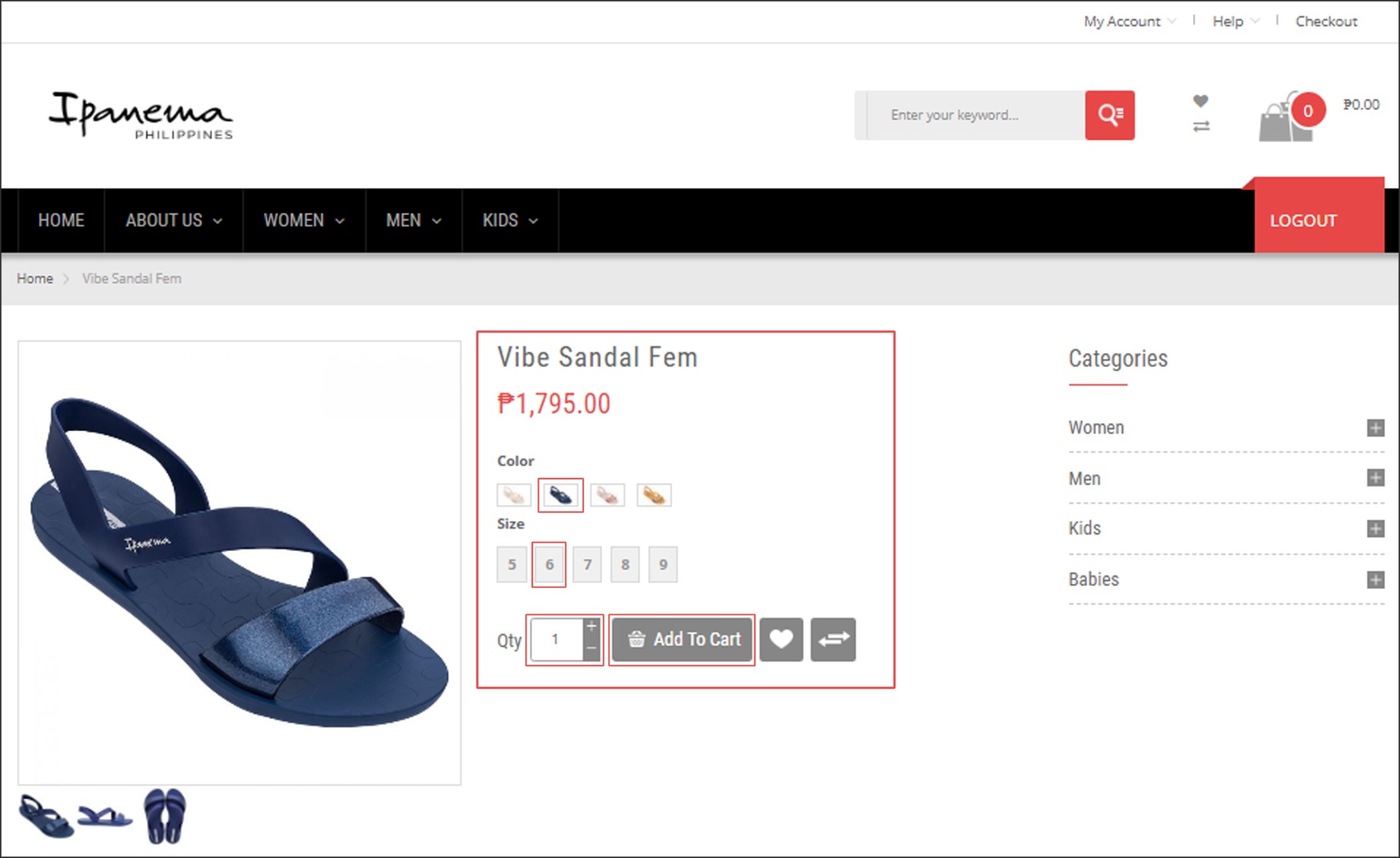
* A prompt will ask you if you want to “Continue” or “View Cart”.
Choose “Continue” if you wish to select more items. Selecting “View Cart” will redirect you to the shopping cart.
STEP 2: FINALIZE ORDER IN CART
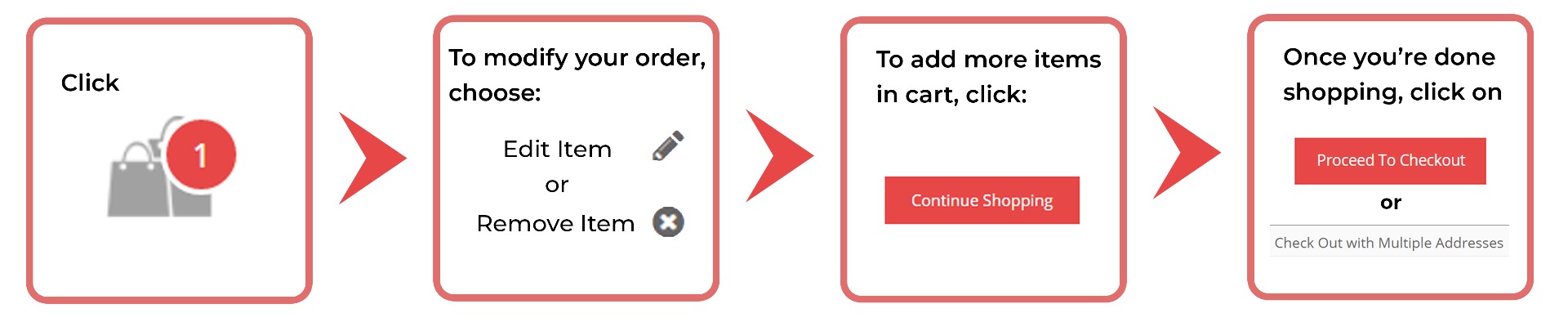
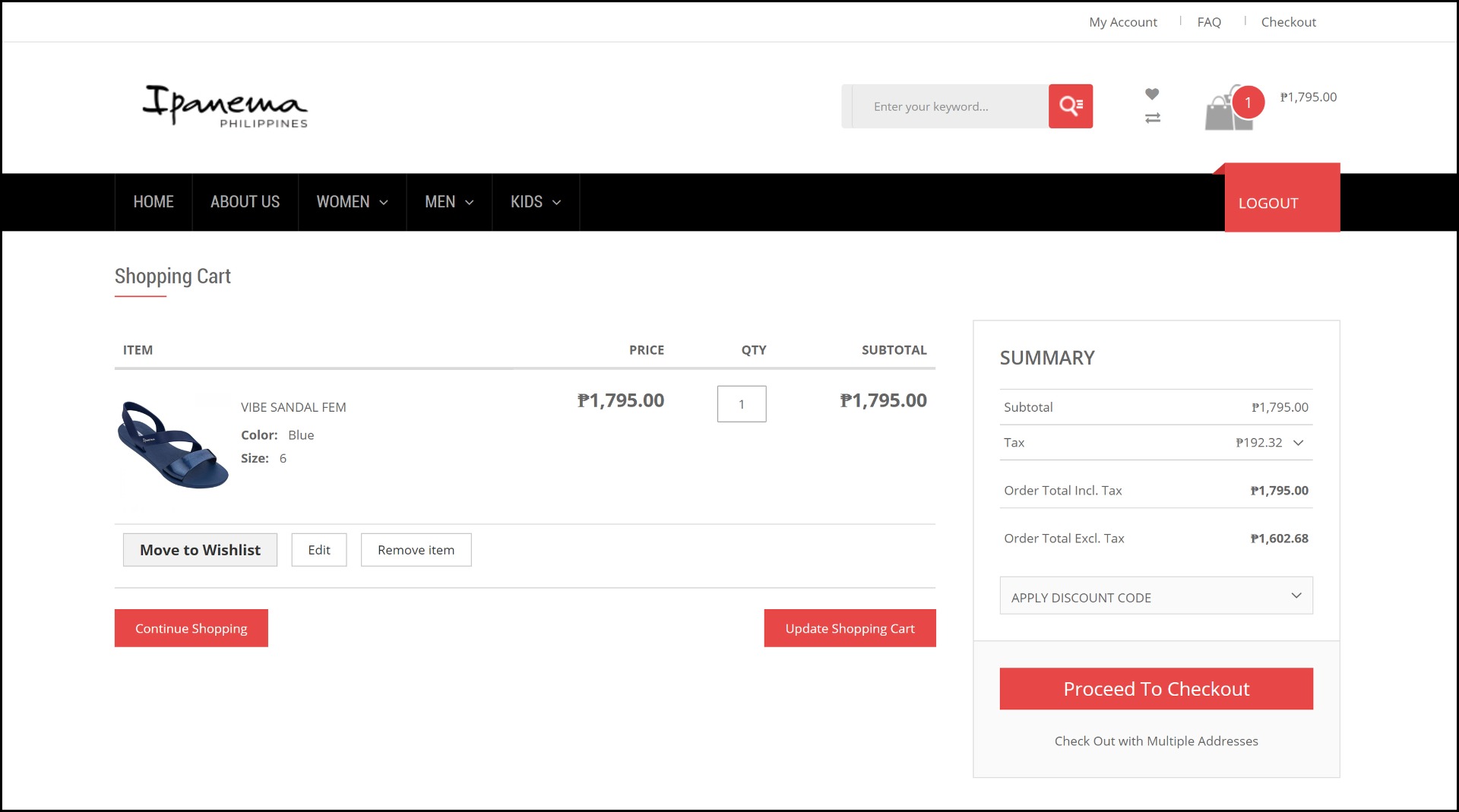
* Make sure that you are signed in to your account before proceeding to check out”.
To “Register” or “Sign in”, please click here:
.
STEP 3: CHECKOUT
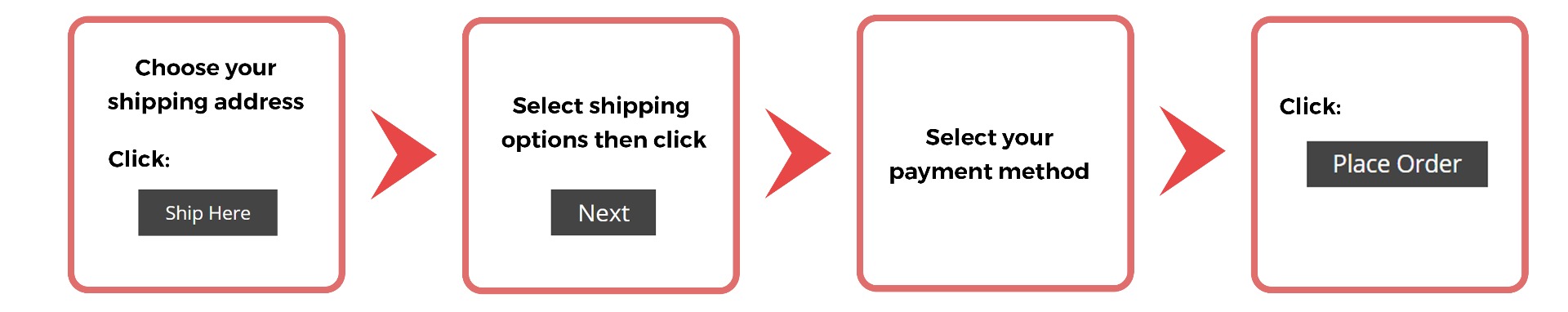
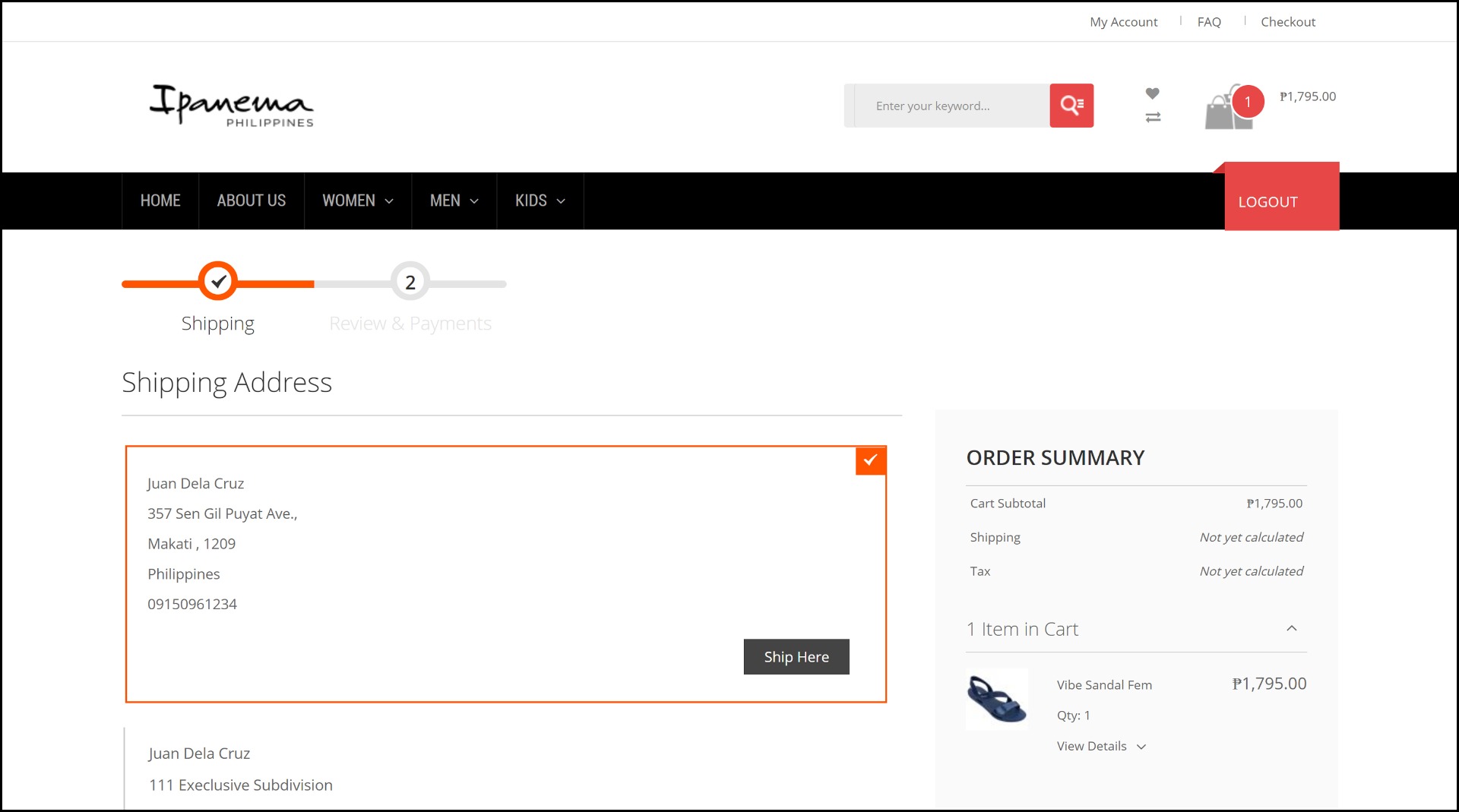
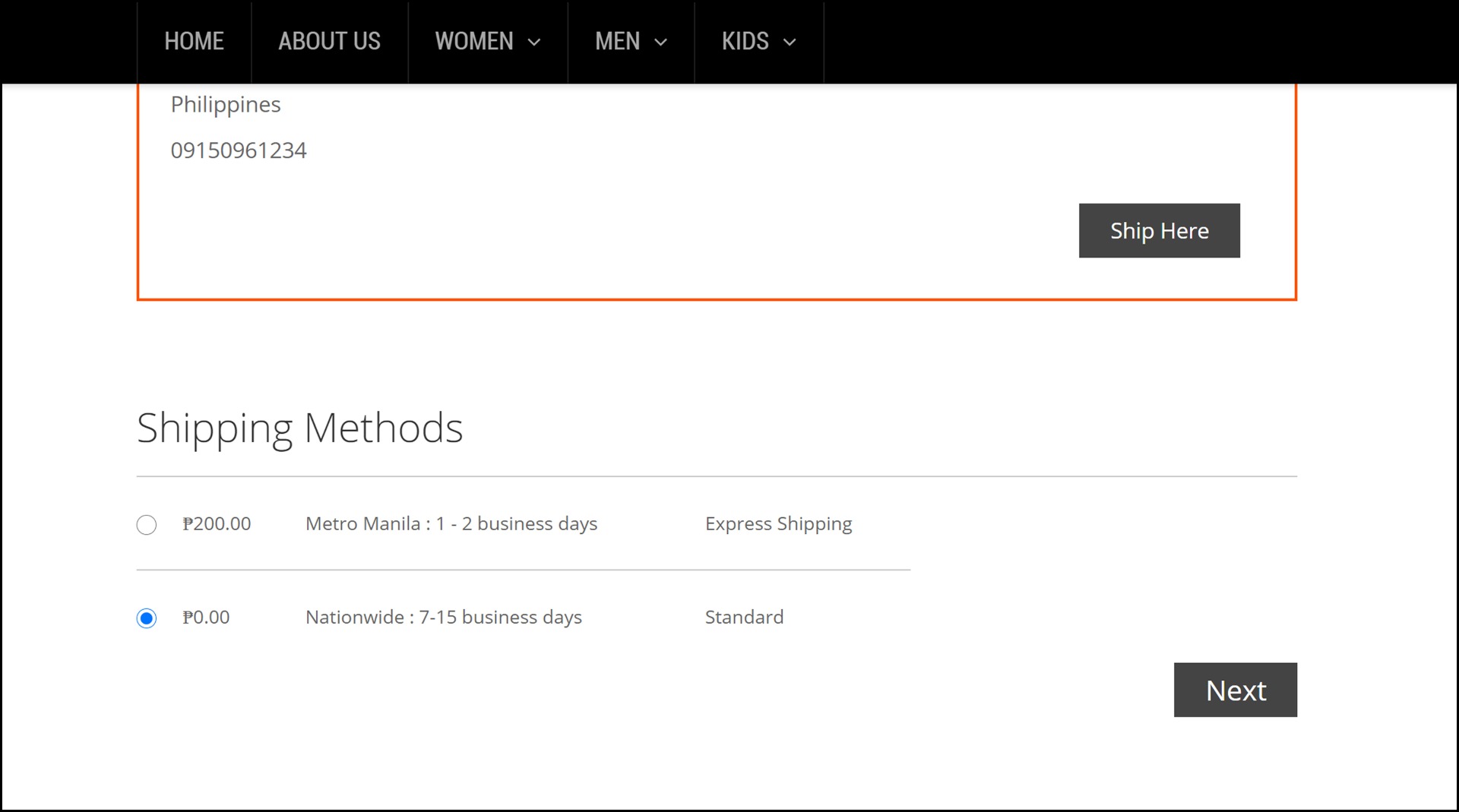
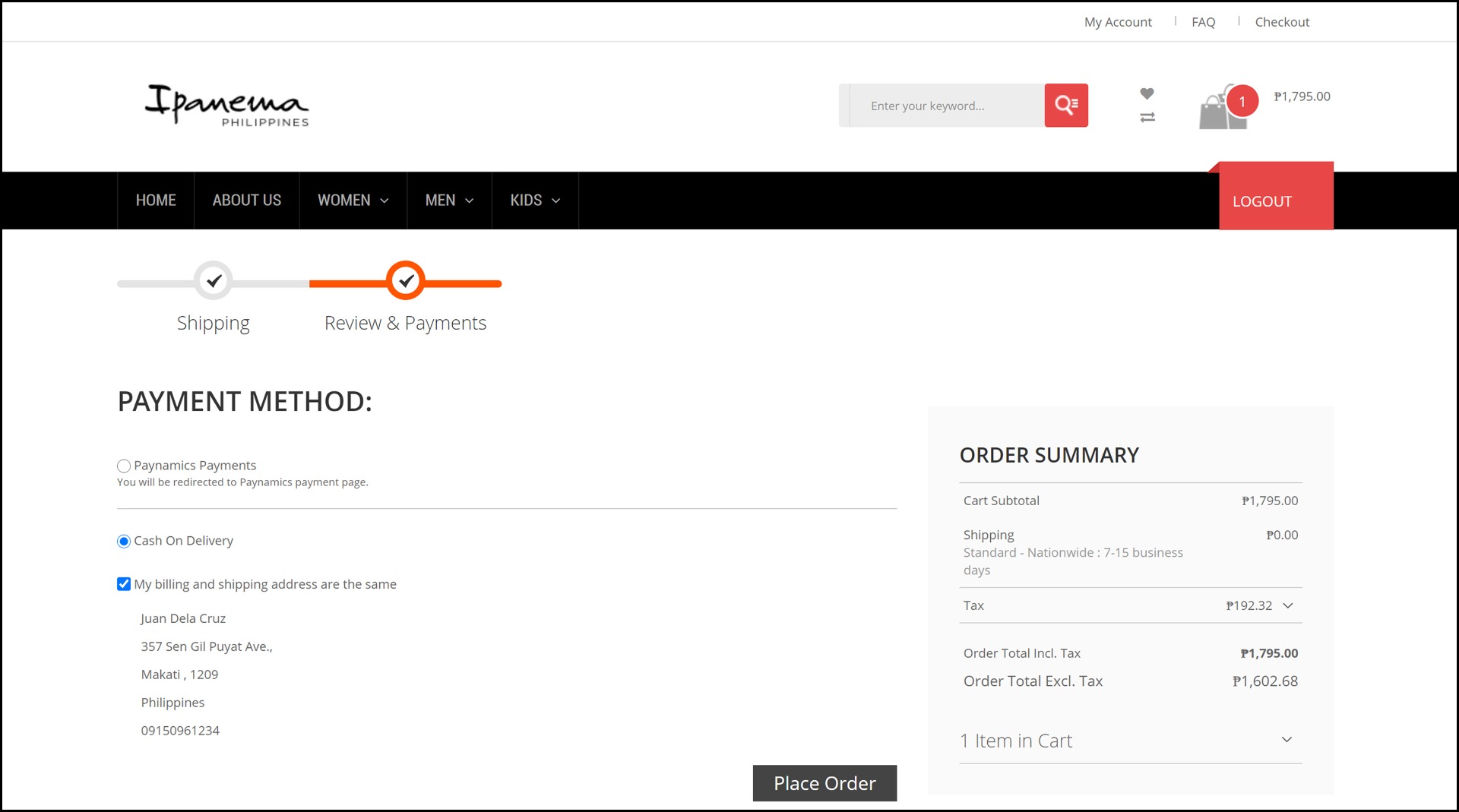
STEP 4: ORDER CONFIRMATION
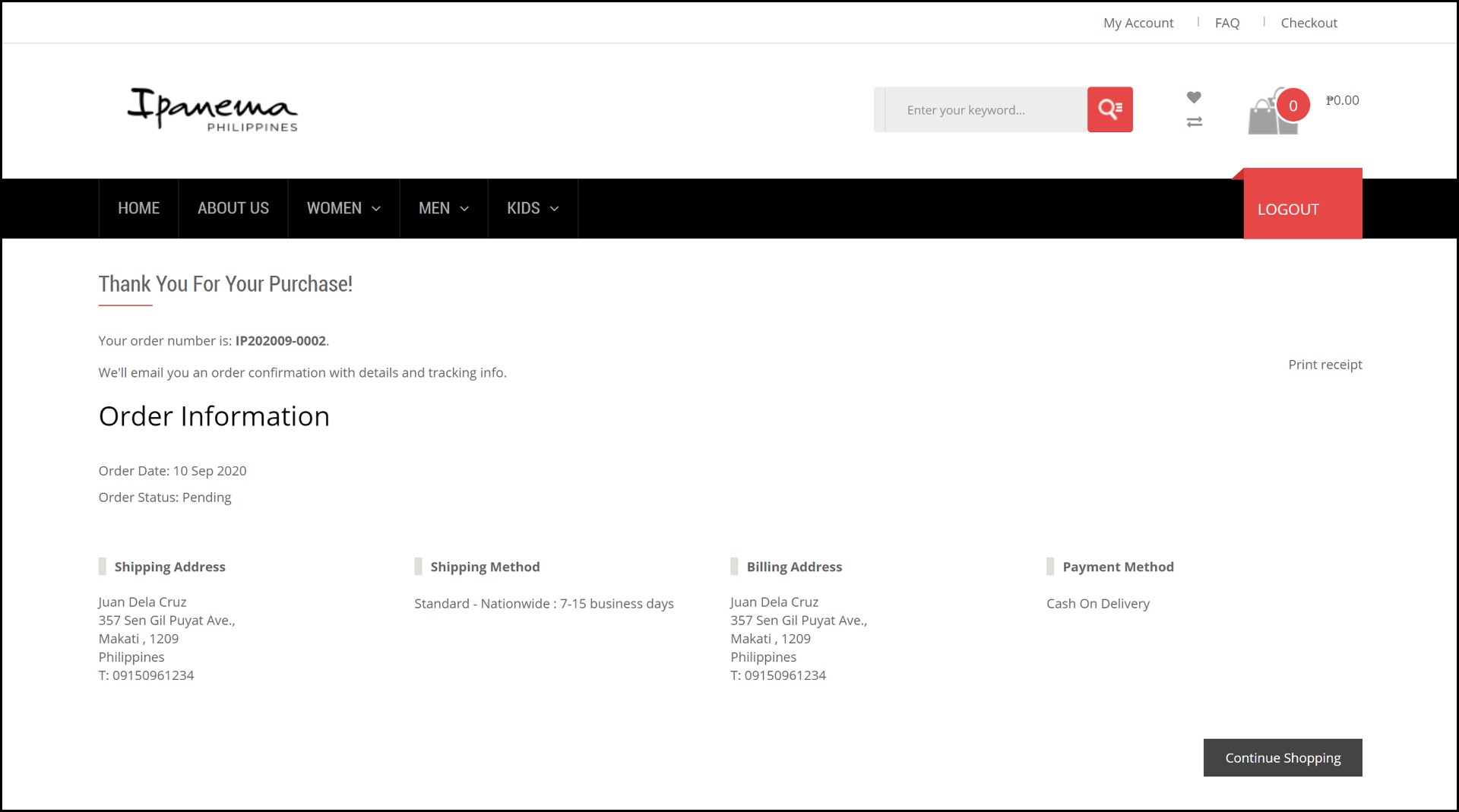
You will receive an e-mail confirming your order. We’ll get in touch with you when your package is out for delivery.


